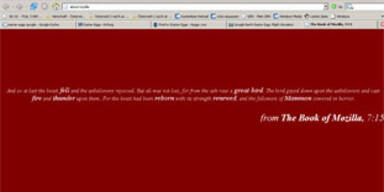In der Software verschiedener Programme gibt es immer wieder "Easter Eggs". Testen Sie sich durch!
- FireFox 3 Beta 4
Starten Sie den Browser "Firefox" und geben Sie in die Leiste "about:mozilla" ein.
Resultat: Auf rotem Hintergrund steht: "And so at last the beast fell and the unbelievers rejoiced. But all was not lost, for from the ash rose a great bird. The bird gazed down upon the unbelievers and cast fire and thunder upon them. For the beast had been reborn with its strength renewed, and the followers of Mammon cowered in horror." Weiters: "from The Book of Mozilla, 7:15"
- Mac OS X
Öffnen Sie den "Finder" und gehen Sie zu "Applications". Suchen Sie sich "TextEdit". Vergrößern Sie das Icon.
Resultat: Sie sehen folgende Worte auf einem Stück Papier: "Dear Kate, Here's to the crazy ones.The misfits. The rebels. The troublemakers. The round pegs in the square holes - the ones who see things differently. They're not fond of rules and they have no respect for the status quo. You can praise them, disagree with them, quote them, disbelieve them, glorify or vilify them. About the only thing that you can't do is ignore them. Because they change things. Take care, John Appleseed."
- Winamp
Drücken Sie "Ctrl" + "P" um die "Preferences" zu öffnen. Dort klicken Sie auf "Plugins". Scrollen Sie bis zu "Input" runter. Highlighten Sie den "Nullsoft NSV decoder v1.07" und klicken Sie auf "About". Dann machen Sie einen Doppelklick auf das Ilama Foto mit dem Movie Clip.
Resultat: Sie bekommen Extra-Informationen über das Plugin und eine funkige Animation. "nullsoft presents you nSVplayer hidden part!". Wenn Sie weiter doppelklicken bekommen Sie verschiedene Animationen zu Gesicht.
- Photoshop 4 (nur auf Macs)
Halten Sie die "Apfel"-Taste gedrückt, während Sie aus dem Apple-Menü "Über Photoshop" auswählen. Es erscheint eine Katze anstelle des Photoshop-Logos. Halten Sie weiter die "Apfel"-Taste gedrückt, und klicken Sie auf die Nase der Katze.
Resultat: Die Katze rülpst.
- Excel 97
Öffnen Sie ein neues Rechenblatt. Drücken Sie "F5" für "Gehe zu", und springen Sie zu "X97:L97". Drücken Sie "Tab", um zu M97 zu wechseln. Halten Sie "Strg" + "Umschalt", und klicken Sie auf den Diagramm-Assistenten (das blau-gelb-rote Diagramm-Symbol).
Resultat: Sie finden sich im Cockpit eines Flugsimulators wieder; mit der Maus steuern Sie über die Fraktallandschaft.